In the span of just a few decades, the way professionals work has undergone a dramatic transformation. What once revolved around piles of paperwork, endless physical signatures, and in-person meetings has shifted to digital-first methods that make collaboration faster and more intelligent. This evolution has been made possible by powerful tools that not only digitize information but also connect it seamlessly across teams, industries, and time zones. At the heart of this movement is Acrobat, supported by a creative ecosystem.

From Static Documents to Smarter Workflows
The journey of digital documents began with a simple need: to replicate the look of paper in an electronic format. Acrobat Standard made this possible, allowing anyone to create, view, and share PDFs that looked identical on every device. But as the needs of businesses and individuals grew, so did the expectations for digital documents. Professionals didn’t just want a replica of paper — they wanted documents that were interactive, searchable, secure, and collaborative.
Adobe digital products responded to these needs by introducing editing, digital signatures, advanced security, and integration with other applications. Suddenly, the PDF became more than a digital file; it became a hub for intelligent work. The transition from “static” to “smart” documents is one of the most important milestones in the history of digital workflows.

Connected Work in a Borderless World
The rise of global teams has redefined how projects unfold. Work no longer happens in one office or even one time zone. A designer in New Delhi might collaborate with a marketing team in New York, while approvals come in from London. For such distributed work, connected workflows are essential. Acrobat Studio addresses this reality by enabling real-time collaboration within documents. Instead of long email chains or endless file versions, teams can comment, suggest, and approve in one secure place.
The AI Assistant for Acrobat pushes this further. Instead of searching line by line through contracts or proposals, users can ask direct questions — “What’s the deadline in this agreement?” or “Summarize the key terms of this contract” — and get instant, accurate answers. This isn’t just convenience; it’s a leap toward intelligent decision-making.

The Ecosystem of Creativity and Productivity
While Acrobat forms the backbone of document workflows, it doesn’t operate alone. Creative professionals rely heavily on tools like Photoshop and Illustrator to design graphics, logos, and marketing materials. After Effects brings these visuals to life with motion, while Lightroom helps photographers edit and manage large volumes of images. The Creative Cloud Photography plan with storage ensures that even vast libraries of high-resolution photos are organized and accessible.
But creation is only one half of the process. At some point, every visual, every design, and every animation needs to be shared with clients, stakeholders, or teams. Acrobat steps in here, ensuring that designs from Illustrator or photos from Lightroom can be compiled into secure, professional documents. Acrobat Pro also provides the flexibility to lock sensitive content, add watermarks, or collect comments — features that are invaluable in industries where trust and precision matter.
Adobe Stock further enriches this cycle. With access to good number of assets a month, creative teams can quickly source high-quality imagery and graphics to complement their projects. These assets can then flow through Photoshop or Illustrator, enhanced in Lightroom if needed, and ultimately presented in Acrobat for delivery. The result is a streamlined ecosystem where every step — from ideation to execution — is connected.

Real-World Impact of Smart Workflows
Consider a marketing team tasked with launching a new campaign. Designers create visuals in Illustrator and refine them in Photoshop. A photographer edits product shots in Lightroom, while video specialists animate clips in After Effects. Once the creative assets are ready, the project manager compiles everything into an Acrobat Pro document, where the entire team can review, comment, and finalize details. The AI Assistant accelerates the process by highlighting key updates or answering questions directly from the document.
By the time the campaign is ready for launch, the entire process — once fragmented and slow — has been transformed into a unified, intelligent workflow. The savings in time, effort, and miscommunication are substantial.
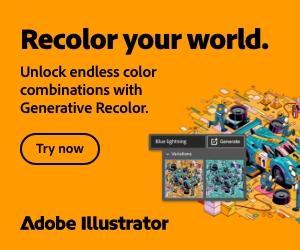
Why Smart Workflows Are the Future
The move toward smart workflows isn’t just about efficiency; it’s about adaptability. Businesses today face rapidly changing demands. Whether it’s remote collaboration, secure handling of sensitive information, or delivering creative content at speed, teams need tools that evolve with them. Acrobat exemplifies this adaptability, consistently expanding its features to keep up with modern expectations.
Moreover, when paired with the wider creative suite — from Photoshop and Illustrator to Lightroom, After Effects, and Adobe Stock — it becomes part of a larger story. This is the story of connected work, where productivity and creativity no longer operate in silos but flow together to deliver results that are both fast and high-quality.

Looking Ahead
As the digital landscape evolves, workflows are becoming smarter. AI is taking over repetitive tasks, while collaboration grows more seamless across borders. With its AI-powered assistant, integrated Studio, and ties to the creative ecosystem, Adobe is ready to lead this shift.
The future of work is not about choosing between creativity and efficiency, but blending both in a connected ecosystem where ideas are refined and delivered with precision. Backed by Photoshop, Illustrator, After Effects, Lightroom, and Creative Cloud Pro, Acrobat makes this future a reality today.

